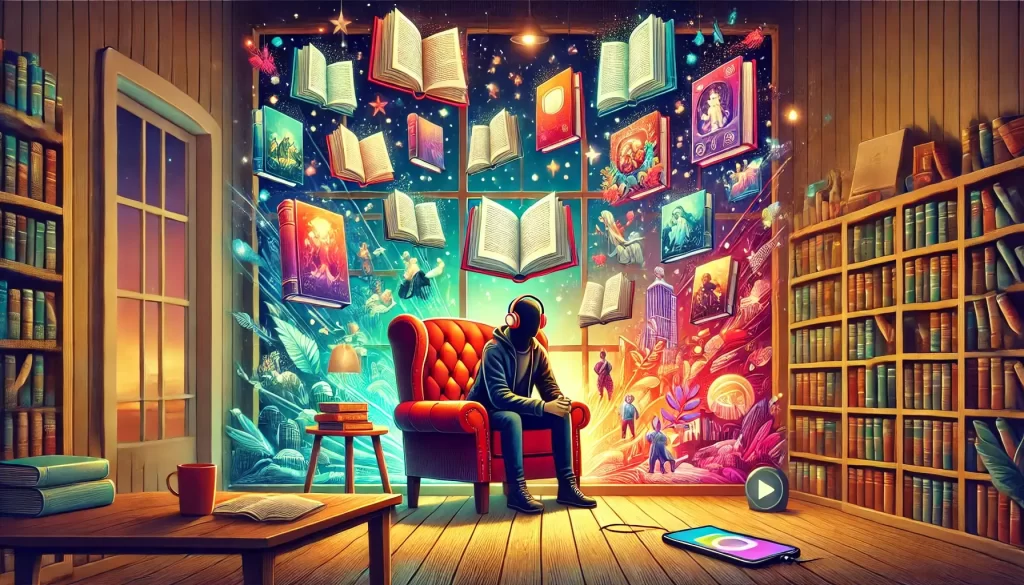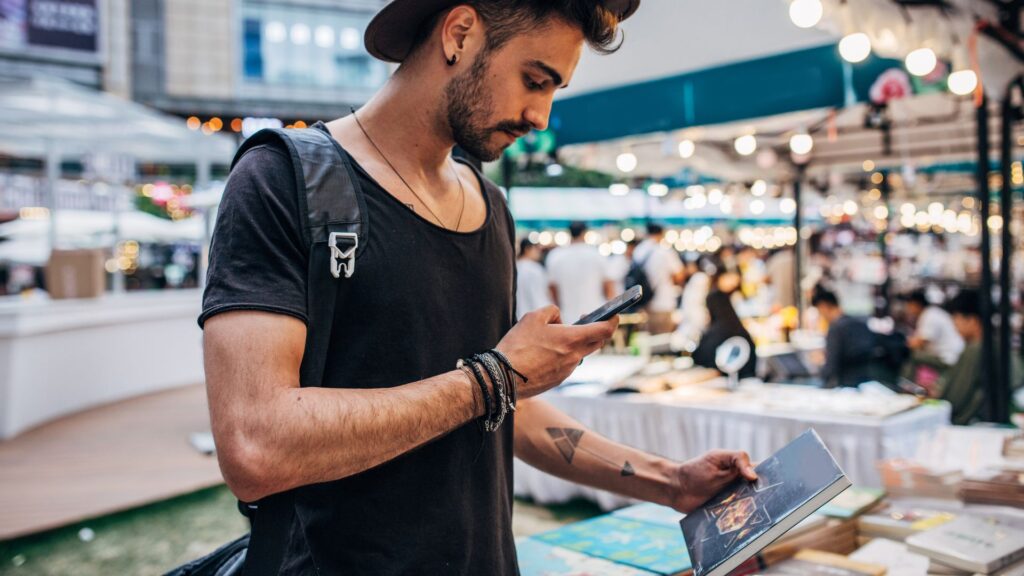Reading books is indeed fun, but have you ever considered writing one? I’ve seen a lot of my friends becoming writers over this quarantine period. Even if I talk about myself, I am in the middle of writing one! But if we want some attention and appreciation over them, writing alone is not enough. We need to publish them as well!
Even I have not finished writing my book yet, many of my friends have and I’ve seen them publish their books online, and that too for free! Also, I’ve researched a lot about publishing books online for free as for beginning authors, going straight for traditional or paid publishing is quite tricky and risky.
There are several platforms available out there that offer free of cost book publishing. They don’t charge you anything upfront, but you will get an amount if your book makes good sales. Some of these platforms offer only eBook publishing, while some offer both paperback and eBook publishing. It depends upon the needs of the author which platform to choose.
I’d be glad to share some of the online platforms where you can publish your book without spending a single penny.
Platforms To Publish Your Book Online For Free
These are some of the platforms where you can publish your books without spending a single penny.
1. Amazon Kindle Direct Publishing (KDP)

Amazon KDP was launched in 2007 by the parent company Amazon. It has its headquarters in Washington, United States. Authors can use this platform to self-publish their books in ebook as well as paperback formats.
Publishing on Amazon KDP is very simple. You need to follow some steps, from creating an account to set up rights to finally getting your manuscript ready for publishing.
There are quite a few steps included, but it’s not difficult and is rather fun to do.
Steps To Publish On Amazon KDP
- Create an Amazon KDP account
- Add a new Kindle book/eBook
- Enter your book title and subtitle
- Enter the author details
- Enter book description
- Verify publishing rights
- Chose your keywords
- Choose your keywords
- Choose categories and sub-categories for your book
- Choose the appropriate age range
- Choose a book release option
- Select DRM rights
- Upload your book
- Upload your book cover
- Preview
- Choose Territories
- Choose your royalty range
- Publish your book (for free!)
2. Apple eBook Store
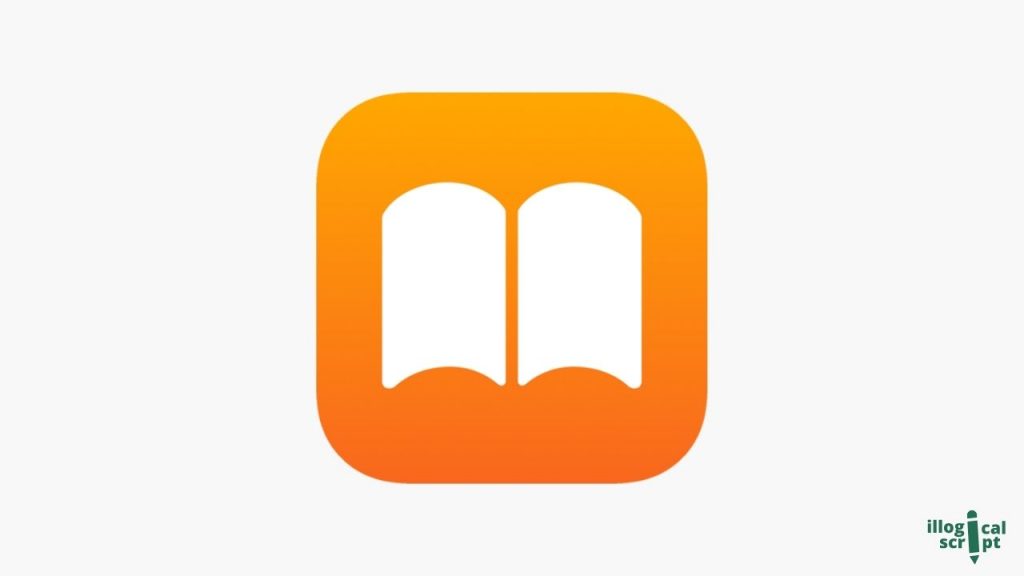
As the name suggests, the Apple eBook store, developed by parent company Apple Inc., is a platform for publishing and retailing ebooks. It was initiated in 2010. The iBook app is readily available on the app store and can be accessed easily to publish your book
If you have a complete and fully edited final draft of your manuscript and are eager to publish it, you can opt for the Apple ebook store. It has very few basic steps that you need to follow and after that, your ebook will be live for the readers to go through.
Everything you need to do to publish your ebook is displayed on the screen itself and is very easy to navigate.
Steps To Publish On Apple eBook Store
- Open your document in pages
- Provide seller and version information
- Provide book information
- Preview and upload your book
- Finalize your submission
3. Barnes & Noble Press
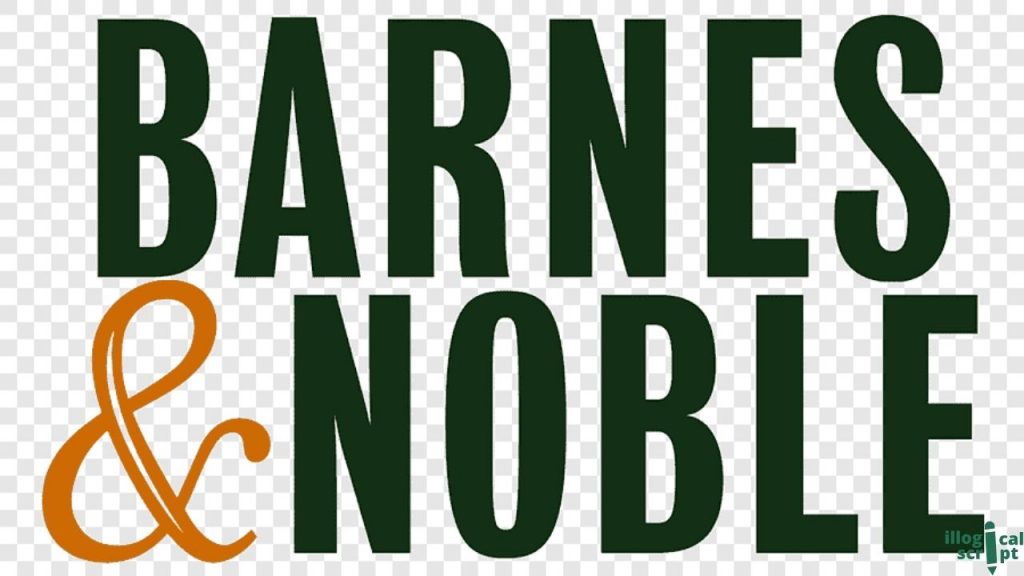
Barnes & Noble Press is an American publishing and bookselling company founded in 1886, having its headquarters in New York, United States. This platform can help you publish both print as well as digital books.
The process to be followed is very simple. Obviously, you need to have your manuscript ready for publishing. You can select your desired book format and then simply upload your files and start selling instantly after publishing.
Barnes & Noble Press can be trusted easily as it is an old company and has more market experience than the newly launched startups.
Steps To Publish On Barnes & Noble Press
- Pick Your Format
- Prepare and Upload Your Files
- Publish your writing
- Start selling your book
4. Smashwords

Barnes & Noble Press is an American publishing and bookselling company founded in 1886, having its headquarters in New York, United States. This platform can help you publish both print as well as digital books.
The process to be followed is straightforward. It would help if you had your manuscript ready for publishing. You can select your desired book format and then upload your files and start selling instantly after publishing.
Barnes & Noble Press is trusted as it is an old company and has more market experience than the newly launched startups.
Steps To Publish On Smashwords
- Create and sign up for a free account
- Format your manuscript as word.doc file format
- Upload your manuscript
- Follow the simple steps that appear on the screen
- Publish your book
5. Rakuten Kobo Writing Life

Rakuten Kobo Life is an online publisher and promoter of ebooks, audiobooks, e-readers, etc. Founded in 2009, it has its headquarters in Toronto, Canada.
This platform is for authors who specifically want to publicize their books through online mediums. For doing so, you need to select the type of online book you want to create and then, you have to add all the required content and you are all good to publish the book.
One benefit of using this platform is that you can convert the same manuscript into various forms of online books and can earn from multiple sources and that too for free!
Steps To Publish On Rakuten Kobo Writing Life
- Create a free account
- From the ‘upload new content’ tab, select the required option (let’s say eBook)
- Go on ‘create a new book’
- Describe your eBook
- Add eBook content
- Add rights and distribution
- Set a price
- Publish
6. Lulu Press

Lulu Press is a 2002 founded self-publishing platform launched by parent company Lulu Enterprises. Its headquarters are located in northern California, United States.
This platform is best when its paid version is used, but its free version can be more than sufficient for first-timers or new authors. It provides all the necessities, including royalty options, required to publish an average book mainly meant to gain experience.
It helps one publish both print books and ebooks so you can practice and gain experience publishing in both formats.
Steps To Publish On Lulu Press
- Create an account
- Click on the ‘Publish For Free’ option
- Select the type of book you want to publish
- Select the book format
- Upload Your Book and publish
Conclusion:
Many platforms out there offer free-of-cost book publishing, but not every one of them is legit, easy, or truly free. These are some of the online platforms I’ve personally researched that you can use for free without any doubt.