Scribd was the first publishing platform, debuting in March 2007, inspiring people worldwide to share their thoughts and ideas quickly and quickly. After six years, Scribd evolved into the first reading subscription service, fundamentally altering the publishing landscape. Here in this article review of Scribd.
Although I have always liked to hold an actual copy of a book in my hands, I have always loved reading, and I rapidly grew to appreciate both ebooks and audiobooks. I have tried almost every ebook subscription service over the past couple of years. Today, I’d like to discuss my thoughts and thoroughly evaluate Scribd, one of the most well-liked websites I’ve been using for a while.
Members of Scribd can read and listen to an infinite amount of audiobooks, ebooks, magazines, and sheet music for just $9.99 each month. The “Netflix For Books” label applies to Scribd because of its subscription-based business model.
You will enjoy Scribd if you enjoy reading fiction or nonfiction, audiobooks or digital books. Keep on scrolling to explore more!
Scribd: The Complete Review

Want to find out if Scribd is the reading platform you’re genuinely looking for? Keep on reading to find out!
Features of Scribd
1. Search your titles
This only applies to the saved titles. You can search among your saved titles.
2. Filter your titles
Books, audiobooks, magazines, documents, and podcasts are all options. You can also conceal the titles you’ve completed. You might not believe you’ll utilise this or the preceding choice, but trust me. With Scribd’s fantastic recommendations, you receive tons of books, making it challenging to find what you’re looking for.
3. Downloads
Another filtering option that only displays the content that has been downloaded to your device is to click the “Downloaded” button. When you aren’t connected to the internet, this is useful.
4. View
Continue listening to or reading the books you have in your library by viewing them.
5. Lists
You may use lists to arrange your material in whatever way you see fit. Lists of nonfiction and fiction books, business books, personal development books, etc., could be created.
6. Notebook
You can access your saved bookmarks and highlights, view them, write comments, and share them with others in the notebook.
7. History
It displays all of your previous reading and listening activities. This is useful when you need to locate a book you’ve listened to but need help remembering the name.
8. Home
You can find new content at home between books, audiobooks, and other media.
9. Top Charts
Top Charts is another excellent resource for discovering fresh material for your library..
10. Search
Search is a self-explanatory method of finding fresh content.
11. Saved
You may access your library of books in Saved.
12. Account
Create an account to get support, control downloads, modify settings, and more.
Additional Features of Scribd

Apart from the basic features, Scribd offers certain additional features as well. They are:
1. Genre Suggestions
Scribd suggests several genres, including business, inspirational, and more. These use the categories of the stuff you read the most and provide recommendations based on what you’ve been reading in those categories.
2. Books that are comparable to those you’ve been reading
One of my favourite aspects of Scribd is this. Most new books I read come from these recommendations, which are almost always spot-on with the subject matter I enjoy the most. There are several categories, one for each most recent book you have read or listened to.
3. General suggestions depending on the content type for you
This feature works like this. For example, you will see suggested books, etc., if you are on the Books tab.
4. Bestsellers
As we just discussed, bestsellers are the genres you listen to the most.
5. Additional Benefits of Scribd
Some additional benefits that Scribd offers are as follows:
6. SnapShots
This area provides concise book summaries. You can download each for offline access and read, listen, or both. Most take between 7 and 10 minutes to read, making for a 15-minute listen.
7. Podcasts
According to one’s listening preferences, the first couple of parts in the Podcasts area are tailored. It’s just more evidence that Scribd makes recommendations better than anyone else. Additionally, you may get the best of award-winning podcasts and more.
8. Sheet Music
Scribd has sheet music for you if you play the piano, guitar, percussion, woodwind, or brass instruments. Top songbooks, currently famous musicians, Grammy Award winners, and much more are all included.
9. Magazines
Considering that everything is moving online, what is happening to print magazines? Many of them are still around and available for reading on Scribd! Politics, entertainment, technology, business, parenting, health, cuisine, arts and crafts, home & garden, and sports are just a few of the diverse topics covered. Here, you’ll find some of the top publications, like Time, People, and Macworld, to mention a few.
10. Documents
Although a little unique, this portion is beneficial. It comprises documents from various books and other media, such as PDFs. A large portion of it consists of reading materials like workbooks and journals. However, this place offers much more than that; you can find almost anything here. It’s unique and practical; everyone will find something they’ll like.
Pros and Cons of Scribd

Pros:
Some of the reasons why Scribd should be preferred are:
- Since you can try so many books simultaneously, you will be free of any awful novels.
- You can get digital books, audiobooks, and more in one location.
- The reading apps’ suggestions are the greatest I’ve ever seen.
- You get tons of high-quality content in addition to only audio and digital books.
- You can do everything the other reading apps can, like download books for offline listening and add bookmarks.
- User-friendly mobile and online apps
- There is a single, reasonable price for all readers.
- Provides offline reading by allowing book downloads
- Ability to provide your files
- Free trial of two months.
- Compatible with Kindle Fire, Android, and iOS.
- Excellent support staff.
- Discounts for students.
- Access to Blinkist, MUBI, and other excellent services is free for members.
- Use with as many as four mobile devices.
Cons:
Everything has its cons as well. Scribd is no exception.
- The books you listen to are not yours to retain
- It can be challenging to add highlights to digital books at times.
- Some substitutes have more extensive collections of audiobooks.
- Not all renowned books are accessible.
- Complicated and unnecessary unsubscribing
- Scribd Lacks support for the Kindle Paperwhite.
- It does not permit the exclusion of some categories from search results.
- Signing up for a free trial is only feasible by supplying credit card details.
- There are too many excellent novels to read.
Some Common Queries about Scribd

Q. What is included in a Scribd subscription?
With a Scribd subscription, you can access all ebooks, audiobooks, magazines, articles, podcasts, and other materials in their sizable collection.
Q. Is Scribd secure and legitimate?
It is “fully compliant with the DMCA and complies with all applicable laws,” according to the Scribd website. I personally never encountered any issues threatening the safety of my information.
Q. What is the price of Scribd?
After a free 30-day trial, a subscription to Scribd costs just $9.99 per month. That’s all there is to it. There are no upsells, baffling credit systems, restrictions, or anything else.
Q. Is Scribd a platform for all books?
Most books and audiobooks can be found on Scribd, but not all of them. I discovered, read, or listened to the digital versions of hundreds of bestsellers and well-liked works on Scribd. I’ve always had books to read or listen to, thanks to how much better its recommendations are than Audible’s.
Q. Is Scribd truly unlimited?
As long as you have a free trial or a paid membership, Scribd gives you unlimited access to all of its digital books, audiobooks, periodicals, and other content. There are still plenty of titles to choose from, even though some are only accessible at specific hours.
Q. Do you get to keep Scribd books?
The fact that you can’t save the books and audiobooks you access on Scribd is pleasing. On Scribd, there are always more things I want to listen to than I have time for. Additionally, it’s been one of the most incredible and affordable ways to preview books I might like to buy before making a purchase.
Q. Is Scribd available for free?
You can use Scribd for free for 30 days when you’ll have full access to their collection exactly as a paying user would. Scribd is not cost-free in any other way. You will need a subscription to continue using Scribd once your trial period has ended.
Q. Can Scribd cancel after a free trial?
Yes! Your free or paid subscription to Scribd can be cancelled at any time. I’ve only ever needed to cancel once—to change my account’s email address—and the procedure was quick and easy.
Q. Is Scribd better than Kindle?
Read the article Kindle Vs. Scribd | Full Comparison to find out!
Q. Is Scribd better than Audible?
Read the article Audible Vs Scribd: Pros & Cons, Membership In 2022 to find out!
Conclusion| Review of Scribd
Judging from what I’ve mentioned above, I’m sure you’ve figured out that I find Scribd worthy. Getting unlimited listening and the top book recommendations you’ve ever seen is worth the cost. Get Scribd if you want to avoid having to hunt for books again. I thought it was terrific, and I know you will do too.
Check out some more from us:



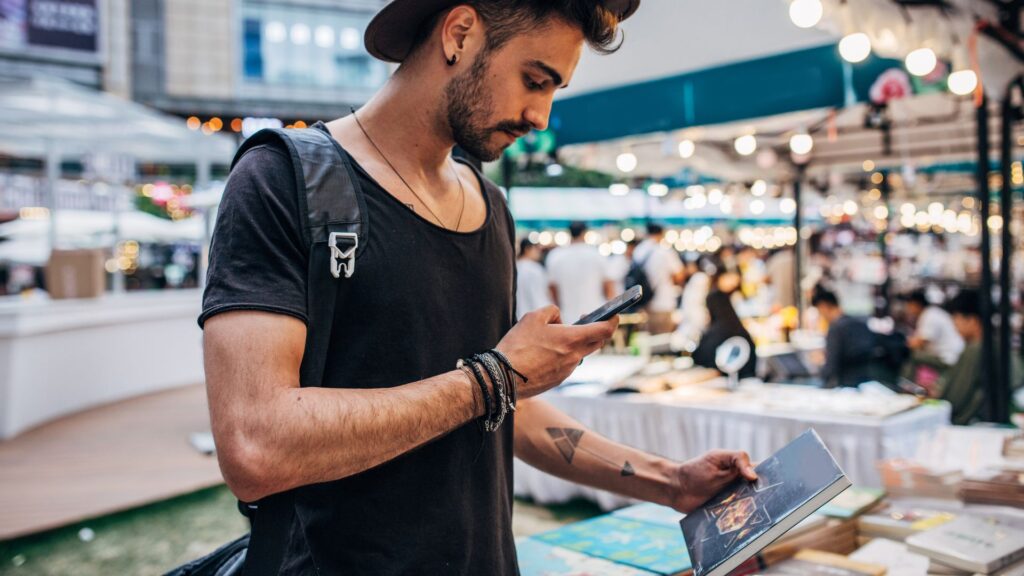

Thanks.